頭が縦に2つ重なって出てくる。そんな絵が出る場合の解消方法は、できる限りAIに細かい呪文を投げかけることです。プロンプトでイメージへの細かな描写を増やすことで、AIに自分の描きたいイメージを正確に伝えることができるようになります。512×512の正方形のサイズは比較的簡単なのですが、難易度が高いのが縦型の絵。512 x 768 という縦長で画像を出すと、結構な確率で頭2つになってきます。
2つ頭の原因
2つの頭が出てくる原因は、情報の欠落が考えられます。Promptで指示をしAIが処理をするわけです情報が足りない為、AIが独自に処理したものが出てしまうというイメージです。
解消方法としては、Portrait of という言葉を使うとかなり解消できます。Portraitというのは、縦長写真を指すことが多く、モナリザの写真などもポートレートと検索すると出てきます。AIはネットワーク上の情報をとるため、Portraitは、縦長なんだな。と理解してくれるようになります。
Stable Diffusionでは、(カッコ)をつけると強調という意味になりますのでどうしてもいうことを聞いてくれない場合は、括弧を2つ重ねてこの部分を確実にしてください。と指示してあげると理解してくれます。
((portrait))
それでも10枚に1枚は出てきてしまうので、この方法では確実ではないものの、大きく軽減することができます。
サンプルスクリプト

Stable Diffusion 1.5 (Playground AIとAutomatic1111で試せます。)
A ((portrait)) of gorgeous, highly detailed digital painting of a very cute kawaii character, using a soft lighting and symmetrical composition. The artwork should be a concept art for a cute kawaii character, and it should be created with a digital painting software, preferably in a vibrant and detailed style. The character should be looking directly into the camera with a detailed face, and the environment should be intricate and cute. The artwork should be created with a cinematic quality in mind, and the resolution should be at least 4k. To emphasize the cute kawaii feeling, include two of the best emoji🥰 and 🌸, artists for inspiration are Loish and Makoto Shinkai
Negative:
(((SQUARE IMAGE))), semi-photo, photo, pop, deformed, blurry, bad anatomy, disfigured, poorly drawn face, mutation, mutated, extra limb, ugly, poorly drawn hands, missing limb, blurry, floating limbs, disconnected limbs, malformed hands, blur, out of focus, long neck, long body, nude, naked,((((mutated hands and fingers)))), (((out of frame))), ((Disney))
解消するためのキーワード
Portrait of の他に、Negative wordに(((SQUARE IMAGE))) -このイメージは四角じゃないよ。というメッセージを入れるのも効果があるかもしれません。AIは512×512のイメージを作るのが初期値なので、この部分をあらかじめ否定するのも1つの軽減策になります。
もう1つのトリックとして、Portrait の前にどんなポートレートかという詳しい情報をいれるのも有効です。例えば、前回の記事で発見したポートレートの前にどんなポートレートかを指示することでPortraitの意味がより鮮明かつ、強くするということもできます。
さらには、こんな感じにPortraitの人物の目線や表情を細かく伝えることで情報量が増えるのでより正確に人物を描写できるようになります。先頭の A はひとりという意味になる強い文字なので重要です。Aがないと単数形か複数形かが曖昧になるのでAは重要です。
こちらががシンプルな英文の基本構造です。
a portrait of a very cute kawaii character looking directly at the camera, with a neutral expression
ポートレートスタイルの可愛い女の子
カメラ目線
自然な表情
このように基本構造を組み立て、その上にどんどん詳細を追加してゆくことでクオリティーの高い英文に仕上げてゆくことができるようになってきます。
A ((portrait)) of gorgeous, highly detailed digital painting of a very cute kawaii character, using a soft lighting and symmetrical composition. The artwork should be a concept art for a cute kawaii character, and it should be created with a digital painting software, preferably in a vibrant and detailed style. The character should be looking directly into the camera with a detailed face, and the environment should be intricate and cute. The artwork should be created with a cinematic quality in mind, and the resolution should be at least 4k. To emphasize the cute kawaii feeling, include two of the best emoji🥰 and 🌸, artists for inspiration are Loish and Makoto Shinkai
1人物に対する細かな描写が増えれば増えるほど1人しかいないとAIに伝えることにも繋がり、ダブルヘッドの解消策になってきます。
キャラクターの違い
同じPromptでもPlaygroundAI.comとAutomatic1111の時とでは、かなり違う雰囲気の絵になります。恐らくPlayground AI での独自の数値設定があるのだと思います。Automatic1111は、すべての設定を自分でできるので、この辺の設定が多少違うのかもしれません。
どちらの絵も同じPromptで、Stable Diffusion 1.5, 512 x 768 の縦長で書き出しています。
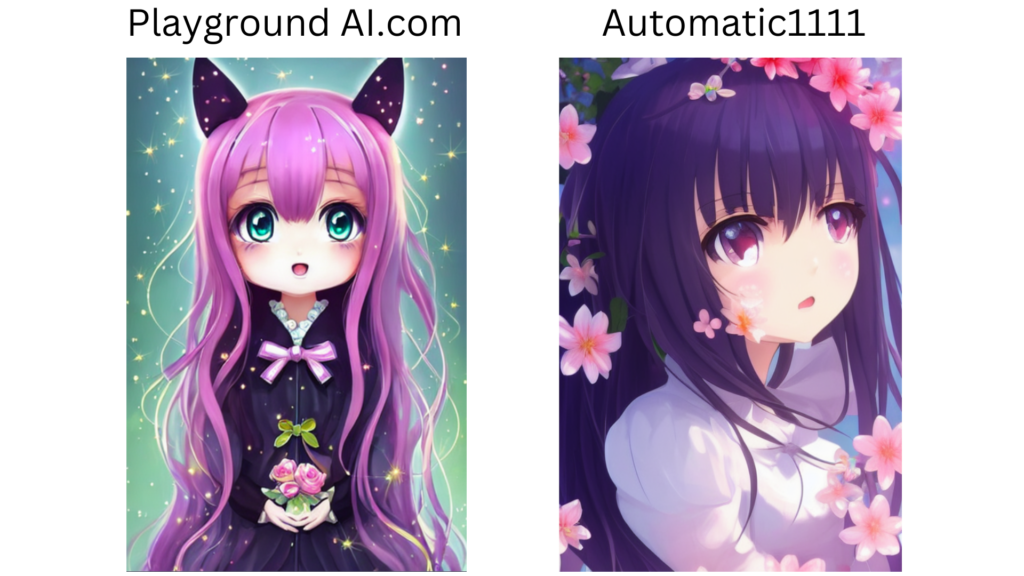
Step数は高くすれば高画質になりますが、高すぎると画像が乱れてきます。こちらは、こんな調整をしています。
PlaygroundAI is more vivid kawaii image.(Prompt Guidance 11, Quality & Detail 46)
Automatic1111 is more mellow kawaii images. (CFG7.5, STEPS 70)
絵文字の効果
AIは、絵文字も認識します。可愛いを示す絵文字にはコンビネーションがあります。
😍🌸 (smiling face with heart-eyes and cherry blossom)
🐰🌈 (rabbit and rainbow)
🎀🍭 (ribbon and lollipop)
🐻🍓 (bear and strawberry)
🦄🌟 (unicorn and star)
🌸💖 (cherry blossom and sparkly heart)
🐱🎀 (cat and ribbon)
🌺🌈 (hibiscus and rainbow)
🍩🍦 (doughnut and ice cream)
🐼🎉 (panda and party popper)
このような組み合わせが、AIが可愛いことを示していると認識する組み合わせです。可愛いを意識する場合は、文の最後または人物の後などにつけてみると結果が変わると思います。
プロンプトはこちらから!
プロンプトは、現在 PromptBase.com から販売中です。プロンプトをコピペすれば、似たような画像を作ることができるので時間の節約になる他、新しいテクニックターム(英語)なども学べます。1プロンプト$1.99~購入できますので、興味があればこちらからご利用ください。


